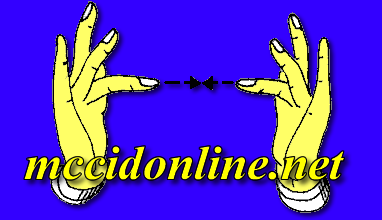Accessibility Instructions
This website allows visitors to use the following accesskeys:
1 - Back to top of page | 2 - Jump to site menu | 3 - Jump to main content
| 4 - Return to home page | 5 - Search the site
This website also allows browser-based font resizing, making sure that site visitors can enlarge the font size without breaking the page layout in any way.
[ Back to top ]
Accessibility Statement
Also as one of the observers in the Interregional Seminar and Regional Demonstration Workshop on Accessible Information and Communication Technologies (ICT) and Persons with Disabilities held at Manila, Philippines from March 3 - 7, 2003, we are duty bound to follow the rules set by the "Manila Accessible Information and Communications Technologies Design Recommendations" enumerated as follows:
- Provide an Access Instruction page for visitors (explaining the accessibility features of the Web site and providing an e-mail hyperlink for visitors to communicate problems with Web page accessibility);
- An accessibility link on the first page explains how the site is accessible. An email address can be clicked at the bottom to readily communicate with the webmaster.
- Provide support for text browsers and descriptive hyperlinks (links such as "this" and "click here" do not alone convey the nature of the target link);
- There is nowhere within the whole site you can see the "This" or "Click here" links. A complete explanation of the link is used. - Attach ALT(alternative) text to graphic images so that assistive computer technology such as screen readers can reach the content;
- All pictures, gif files, graphic images, tables and buttons are attached with ALT commands. Some even used the Title command so that Mozilla Firefox browser can view the alt tags.
- For each photograph contributing meaningful content to the page,
provide a "D" hyperlink to a page providing descriptive text of the image;
- The "D" hyperlink is located at the bottom of every comic strip describing every frame.
- Provide text transcriptions or descriptions for all audio and video clips;
- There are no audio and video clips included in this site.
- Provide alternative mechanisms for online forms since forms are
not supported by all browsers (such as e-mail or voice/TTY phone numbers);
- Two online forms are used; a survey form and the feedback form. The feedback form has an alternative email link.
- Avoid access barriers, such as the posting of documents in Adobe ® PDF (
Portable Document Format), non-linear format, Frame format or requiring visitors
to download software to access the content. If posting in Adobe ® PDF, accessible HTML (Hypertext Markup Language) or ASCII text must also be posted by the Web master converting the document.
- MCCID Online Website never used Adobe PDF files, frame formats or other non-linear formats within the site.
[ Back to top ]